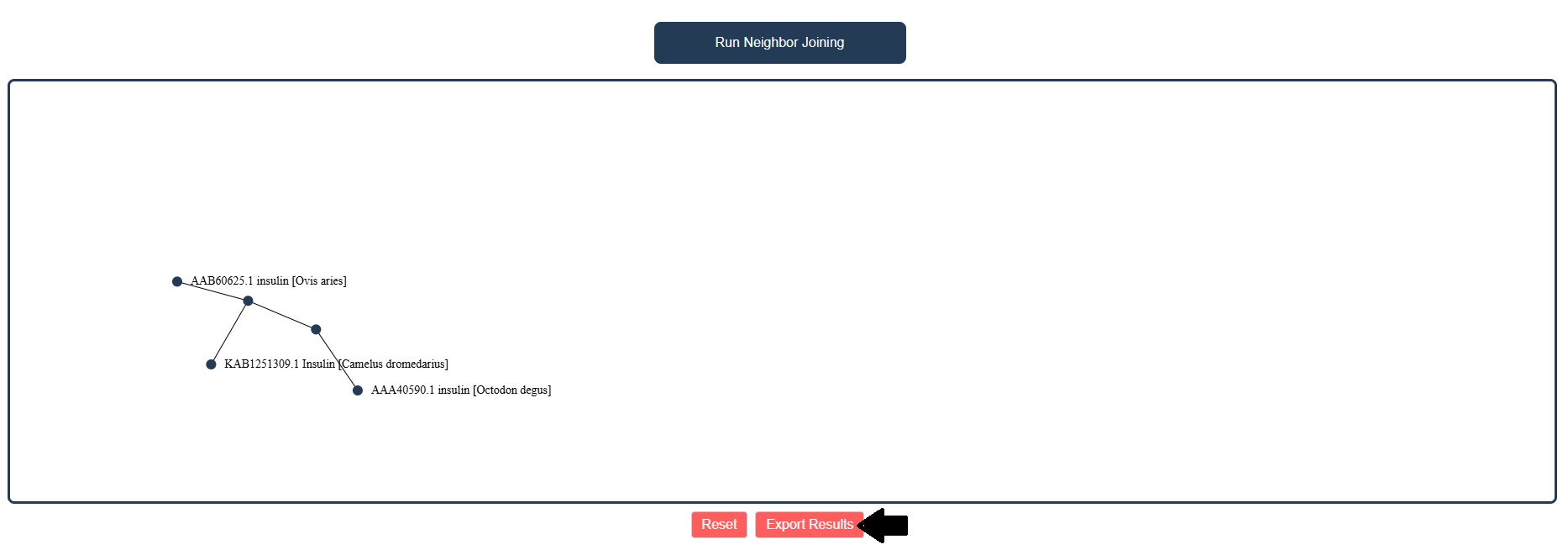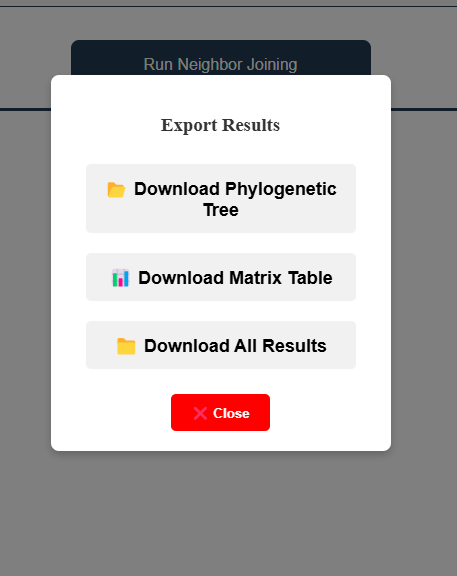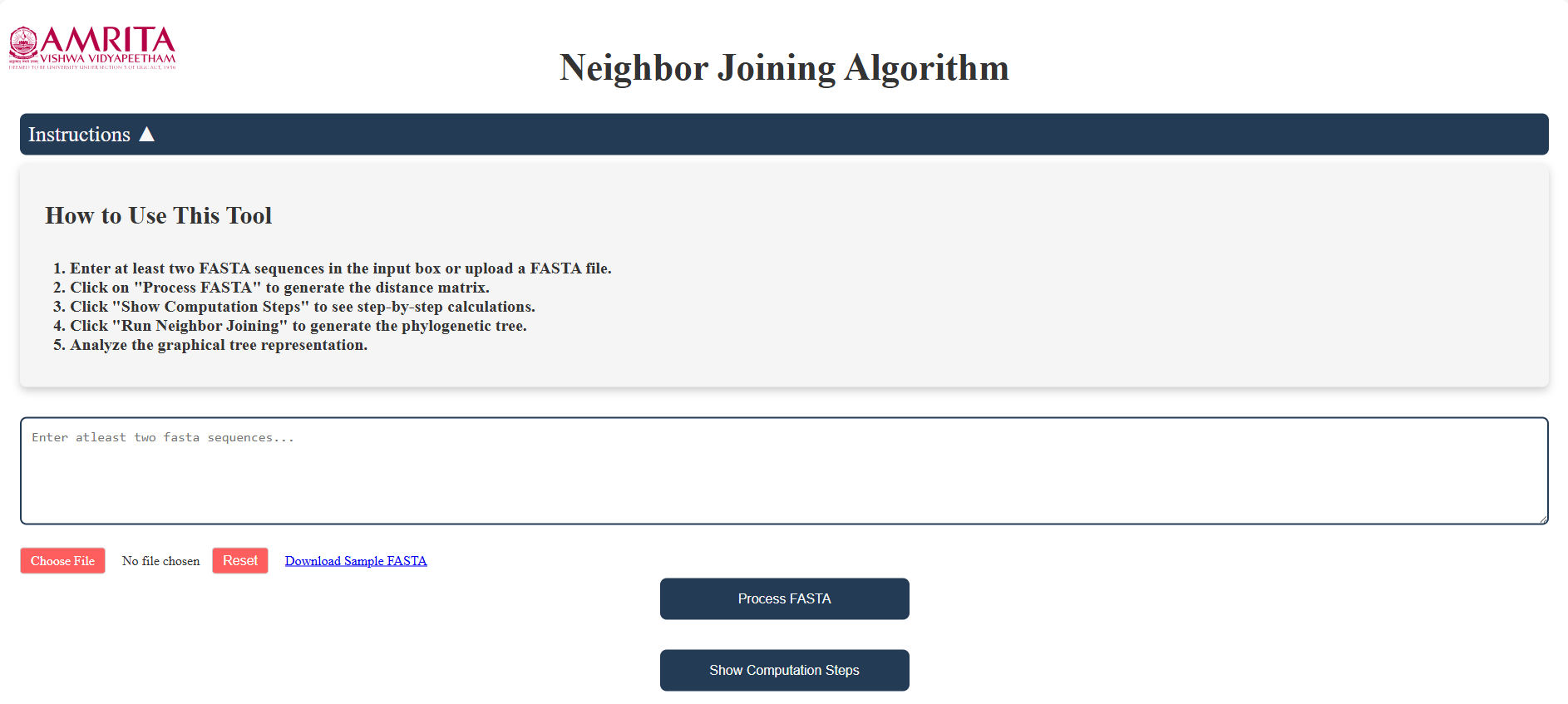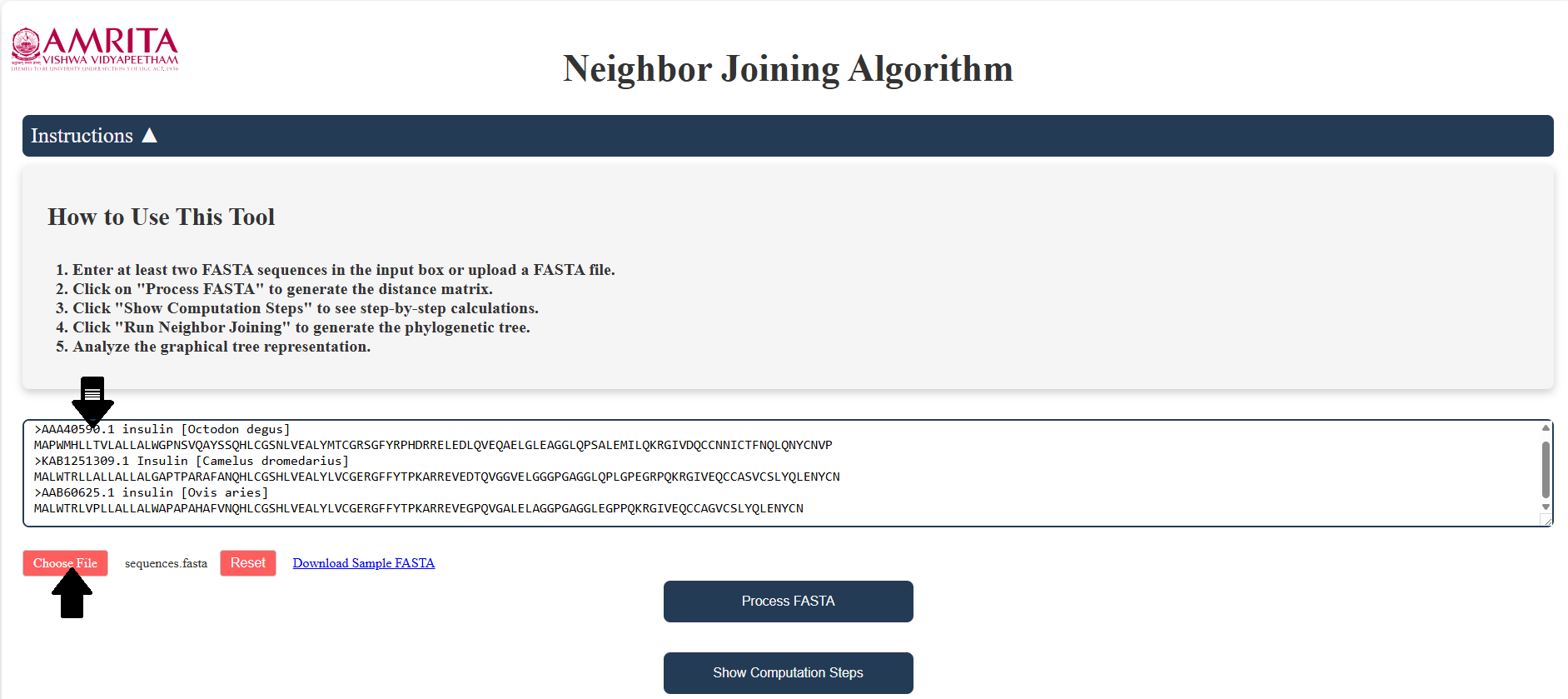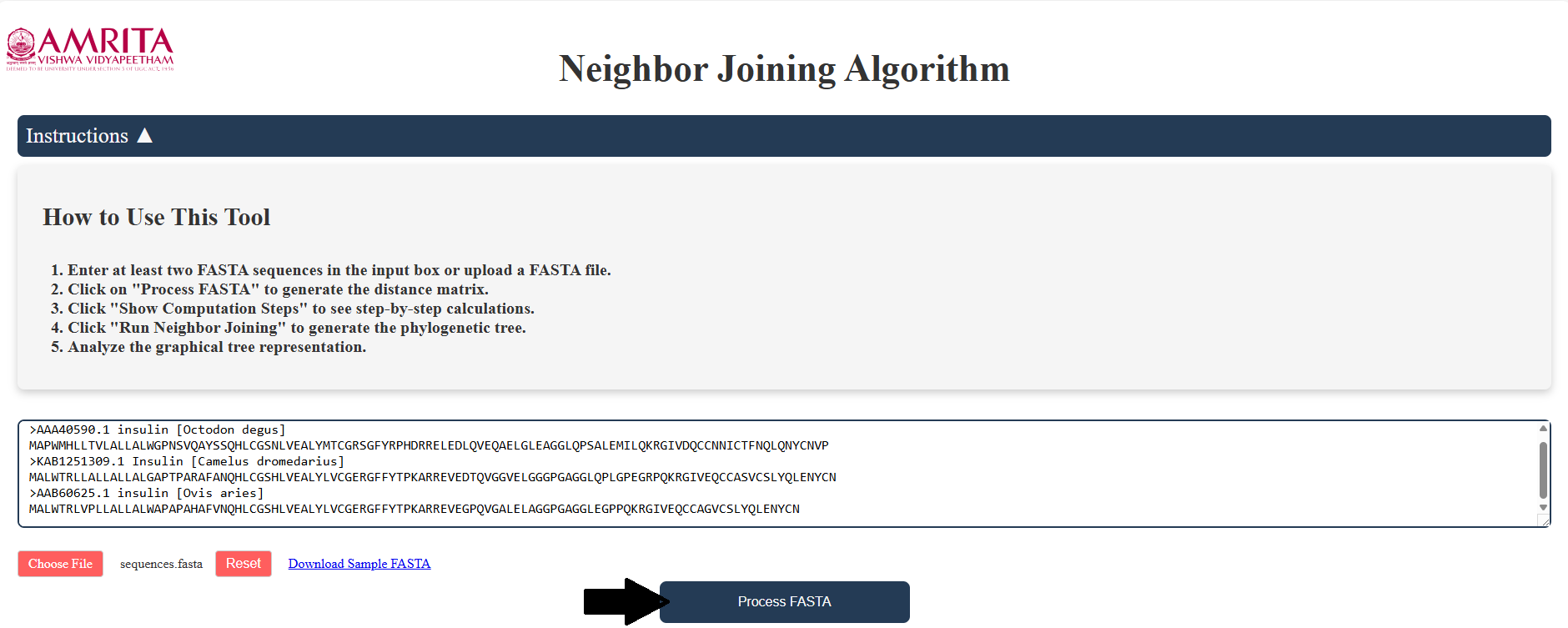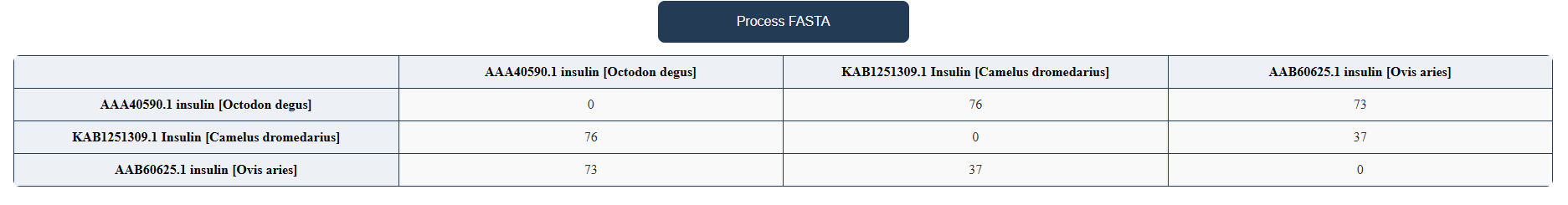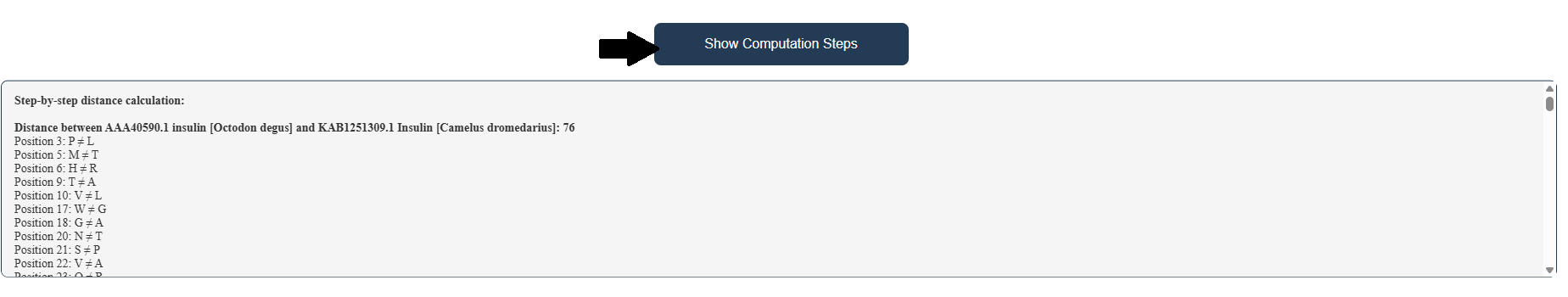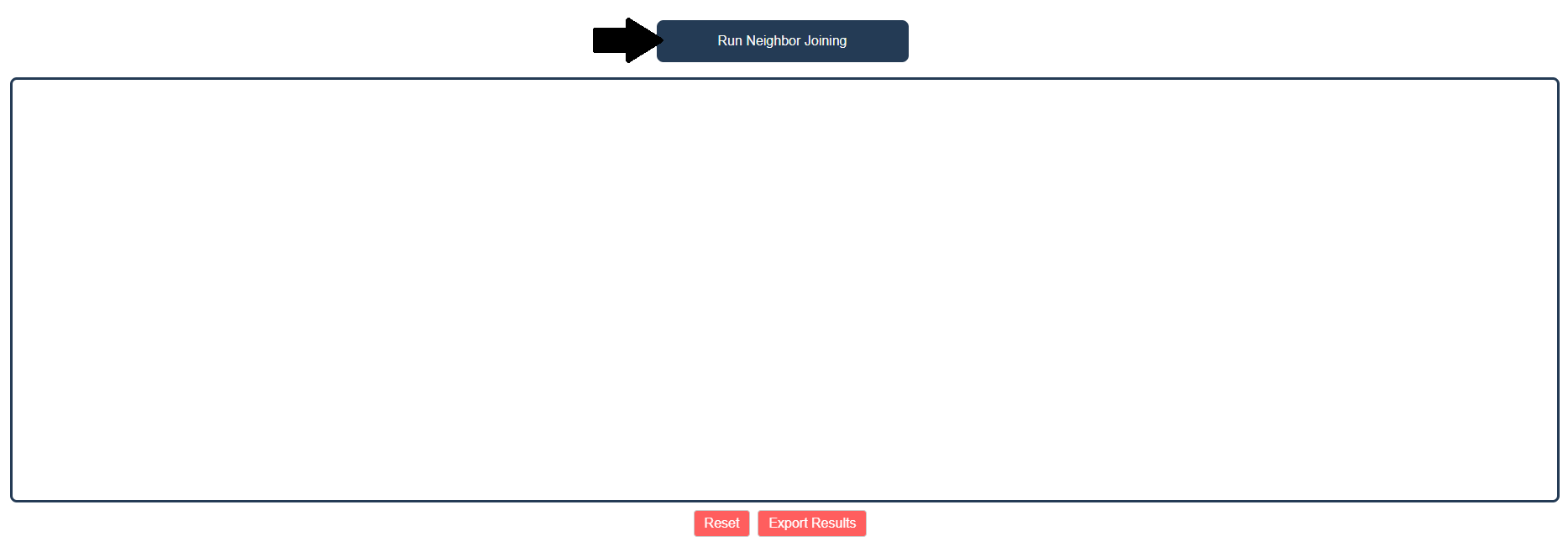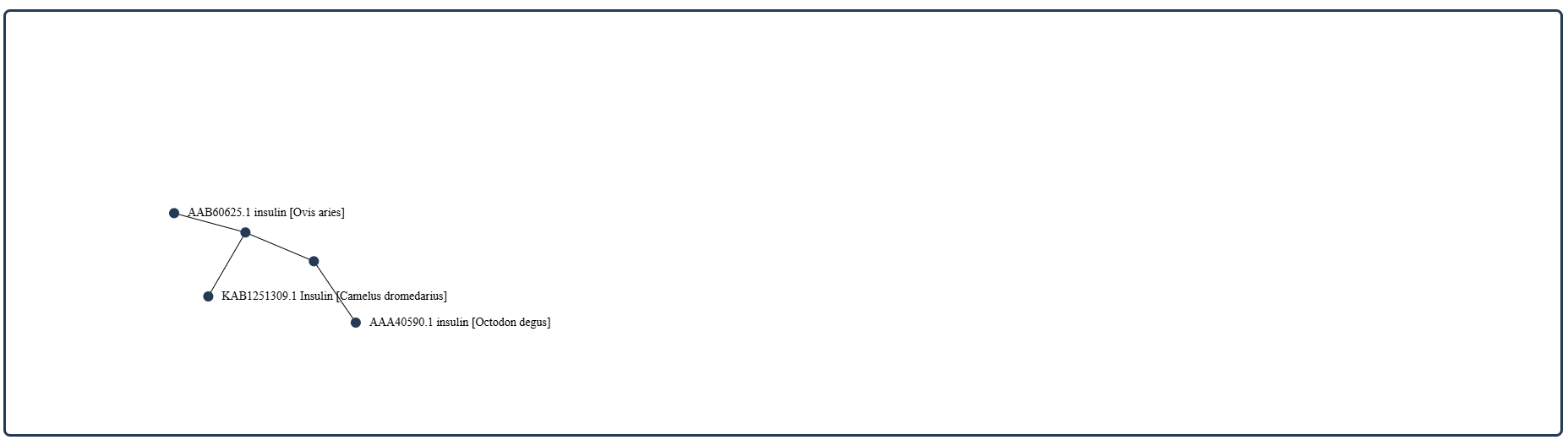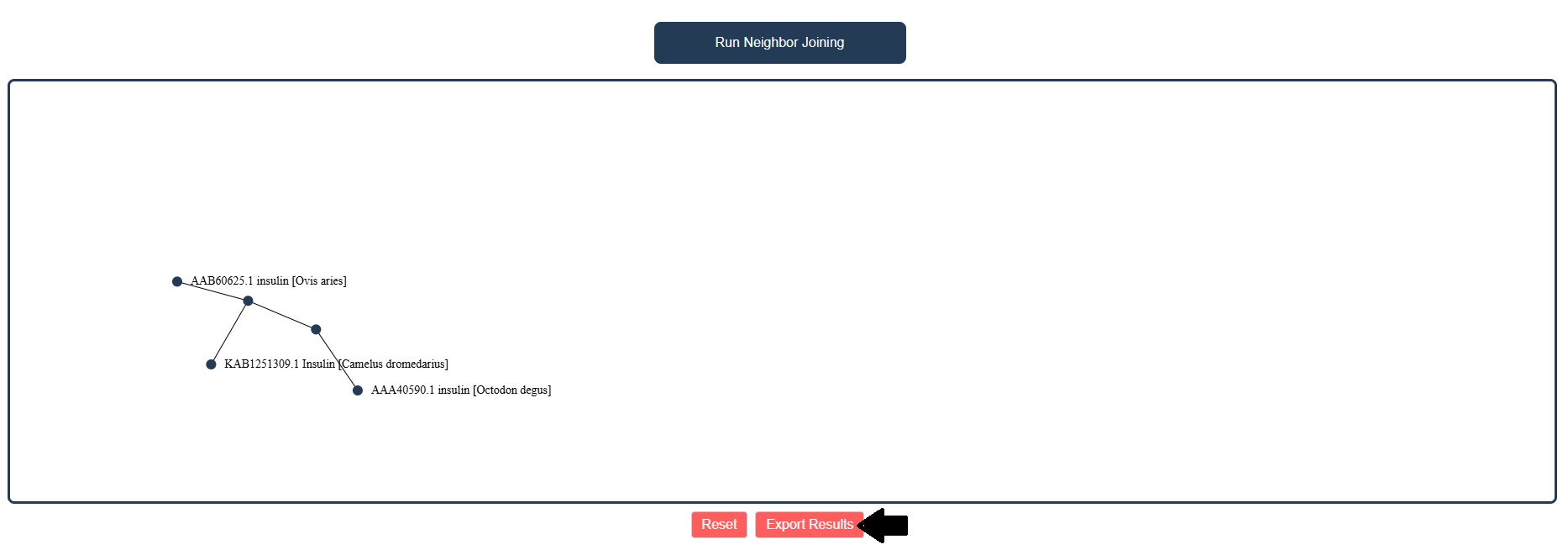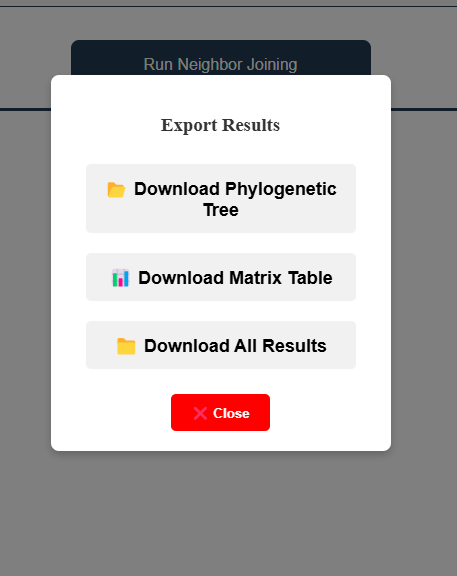Implementation of the Neighbor-Joining (NJ) Algorithm For Phylogenetic Tree Construction
Procedure
- Open the simulator. Read the general instructions on how to use this tool before starting the simulation.
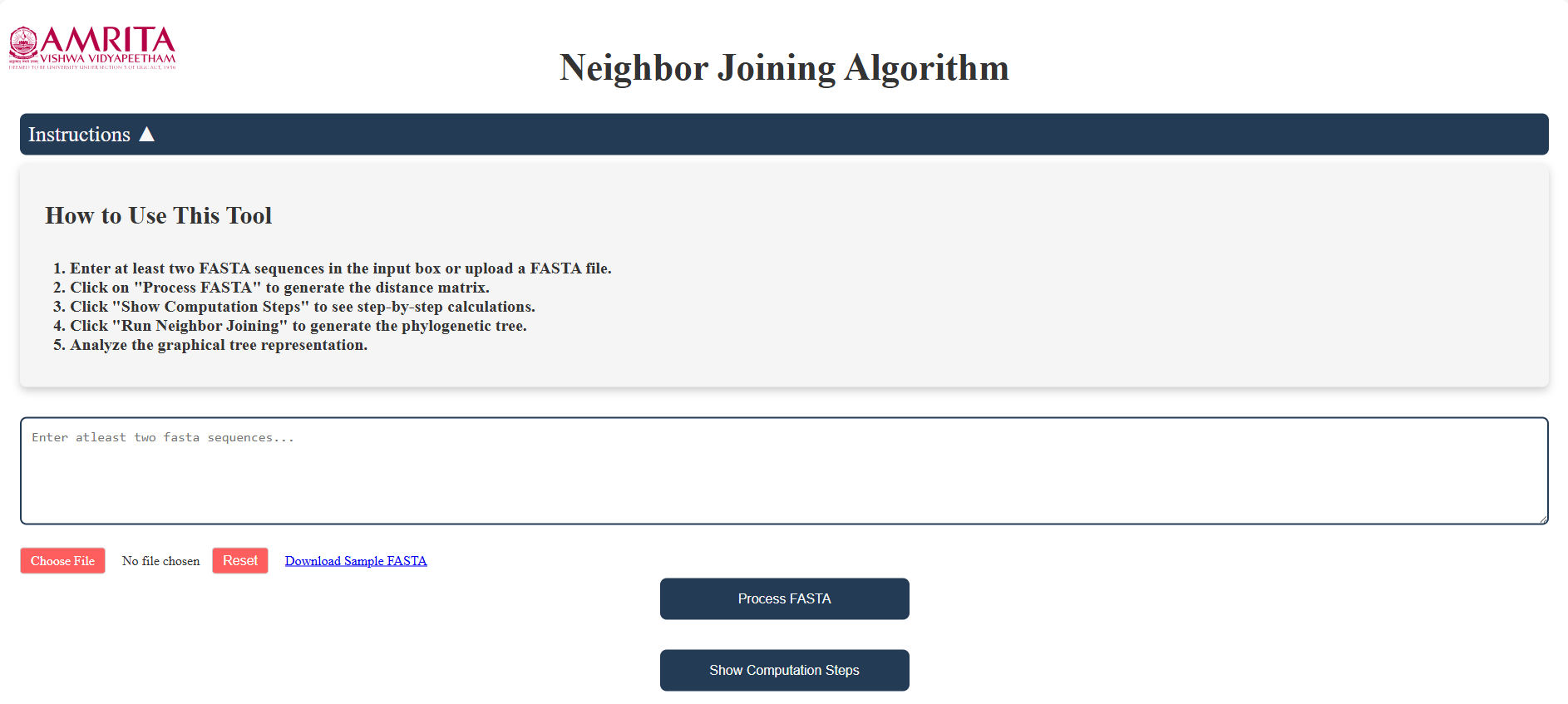
- Choose a fasta file with multiple sequences or copy multiple sequences into the textbox provided.
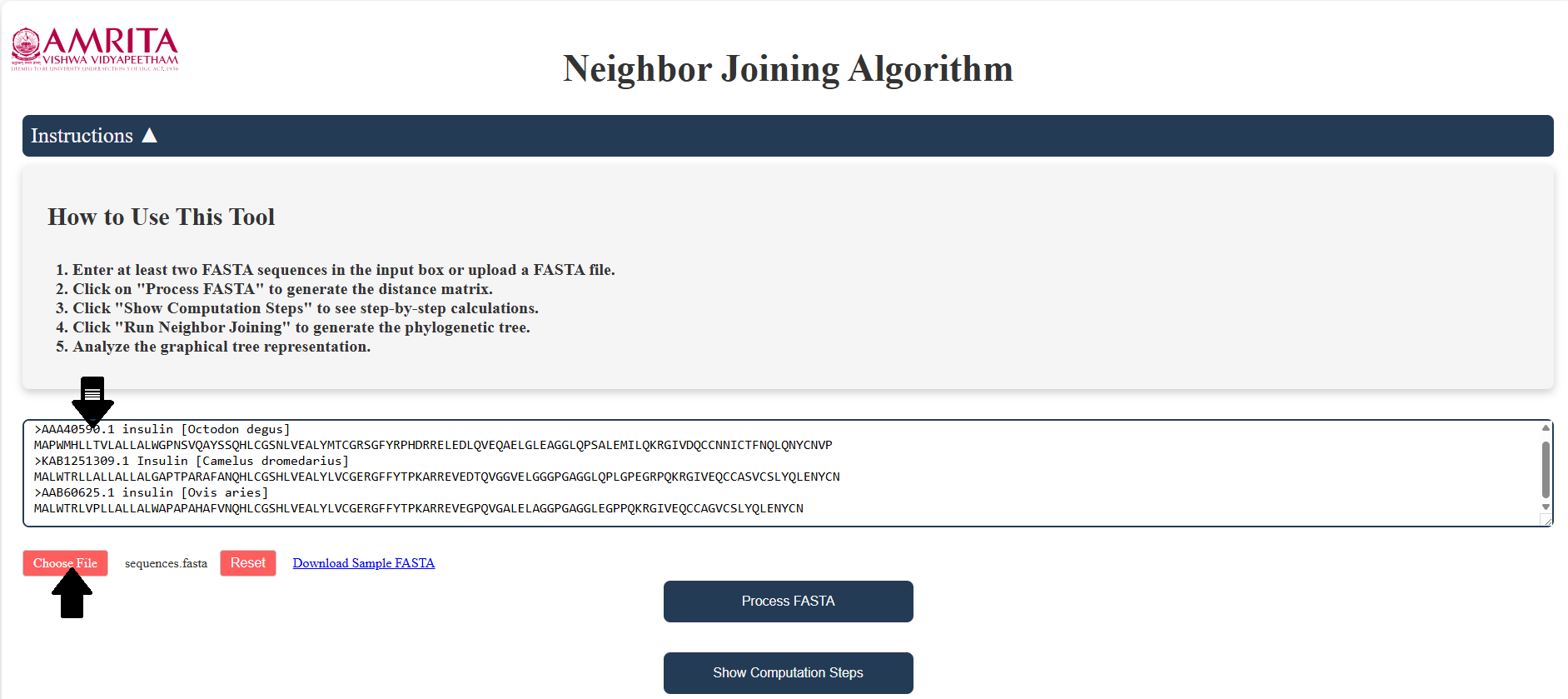
- Click on to the “Process FASTA” button
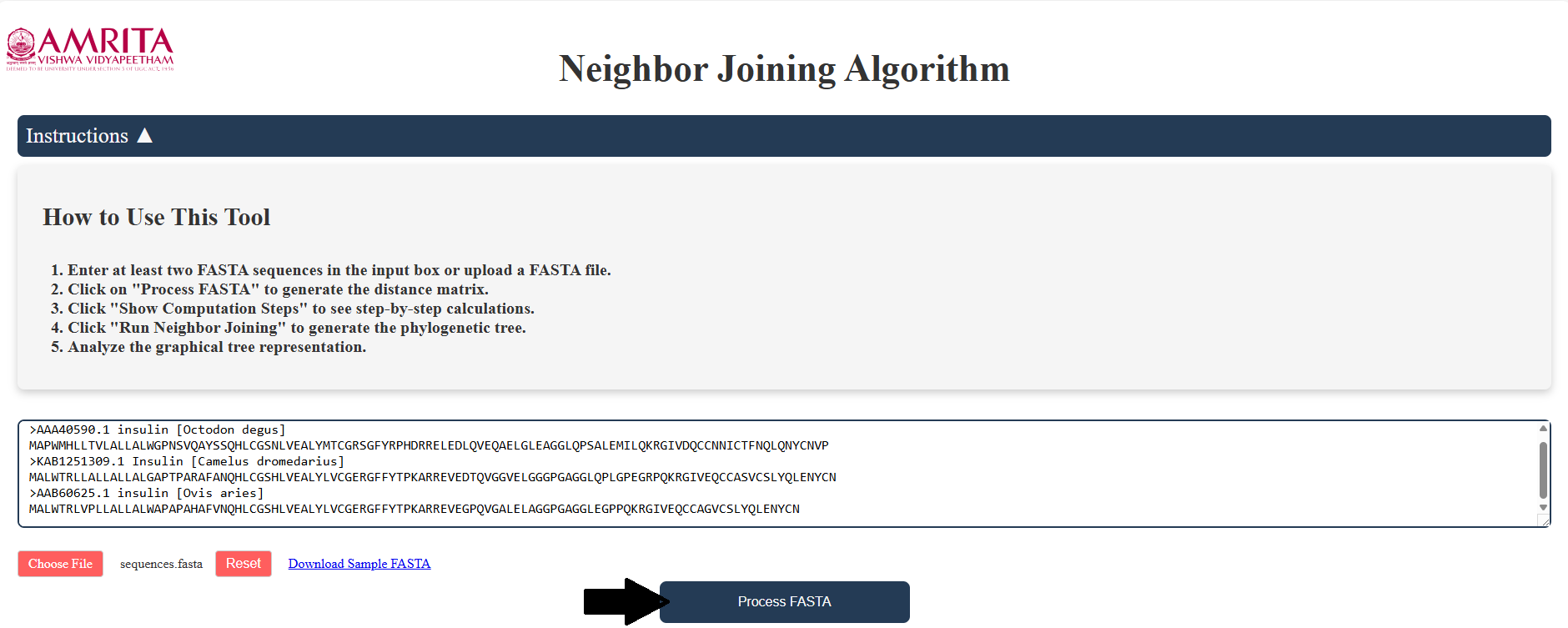
- The initial distance matrix is calculated and displayed. Clicking on the “Show Computations” button shows the exact calculations by which the score were generated in the distance matrix
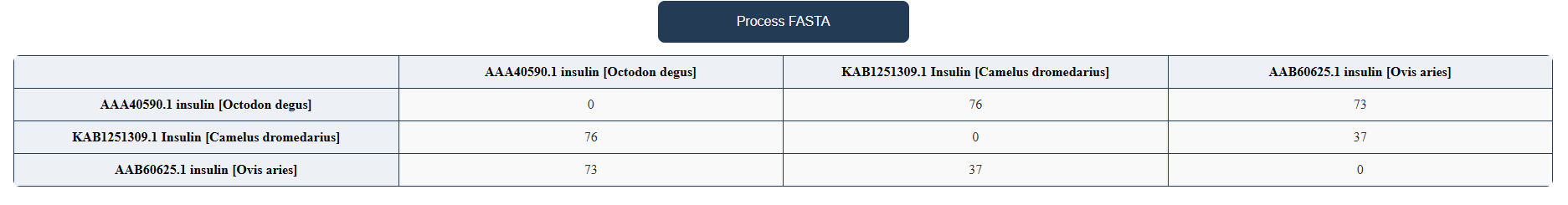
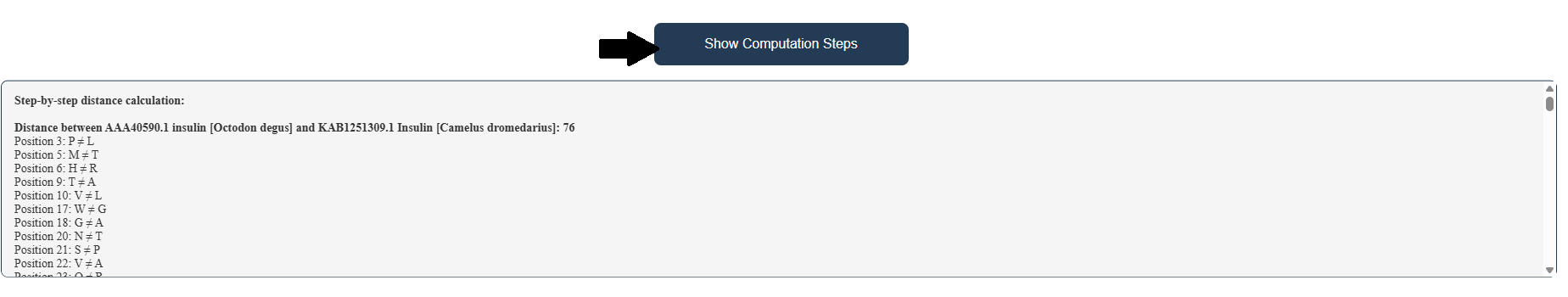
- Now click on “Run Neighbor Joining” , the guide tree is constructed with the provided query sequence
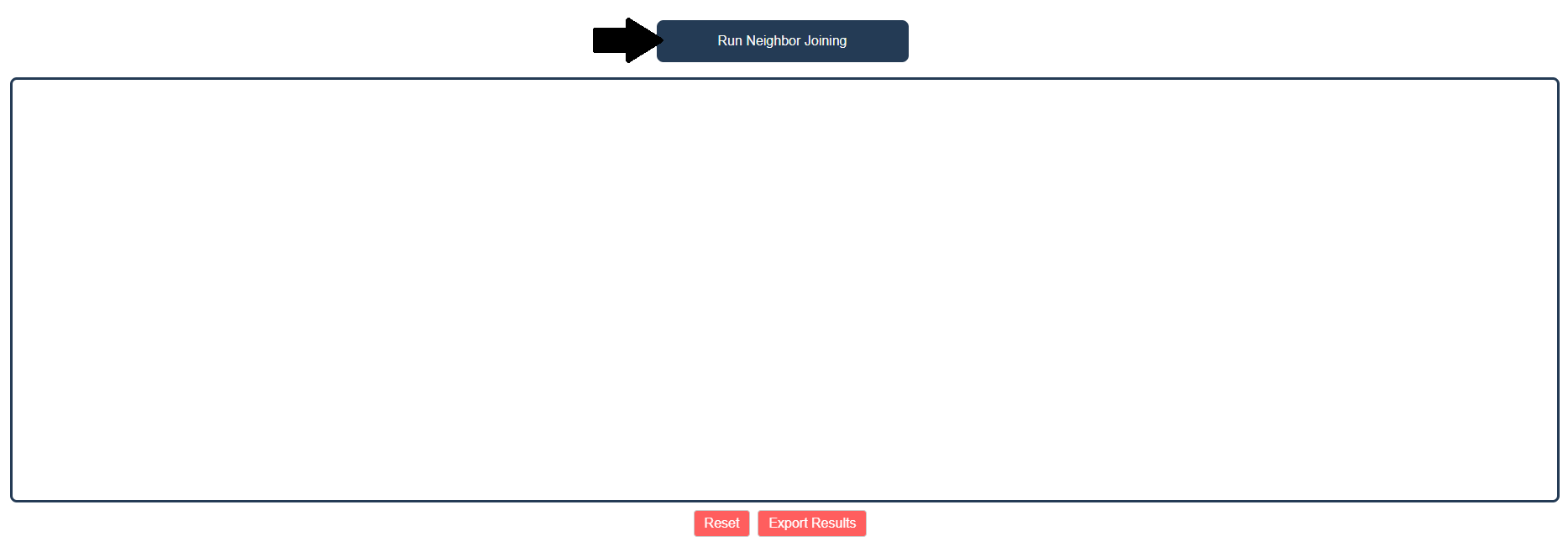
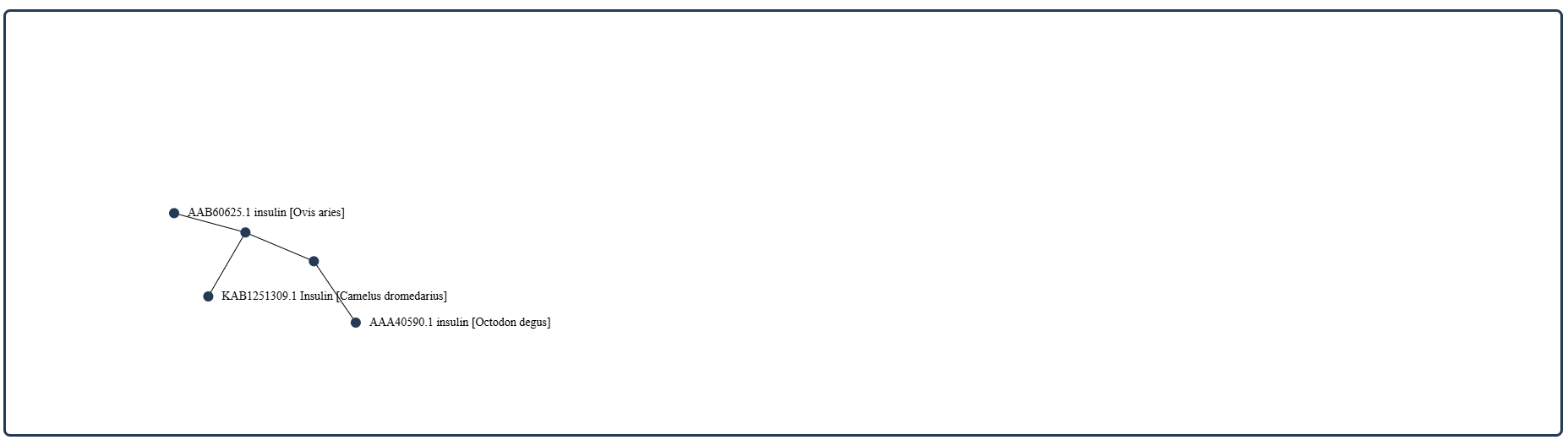
- The output can be downloaded and exported by clicking on “Export Results” button